






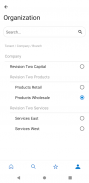



Acumatica

Description of Acumatica
Acumatica is an enterprise resource planning (ERP) application designed for small and mid-sized businesses. This mobile app enables users to access essential business functions, including financials, inventory management, sales, and purchasing, from any Android device. Customers can download Acumatica to take advantage of its features, simplifying business processes and enhancing real-time data access for users on the go.
The app provides a variety of functionalities that cater to different roles within an organization. One of its primary offerings is the ability to manage expense receipts and claims. Users can easily submit new expenses by taking photographs of their receipts with their device's camera. In addition, they can view submitted expense claims to check their approval status, streamlining the expense management process.
Real-time reports and dashboards are integral features of Acumatica. Users can generate and view reports that provide valuable insights into various business metrics. This functionality allows for informed decision-making based on the most current data available, enhancing overall operational efficiency.
Entering timesheets and following up on tasks can be done effortlessly with the time card feature. Employees can record their working hours and manage their tasks directly through the app. This capability supports better time management and resource allocation within the organization.
The approvals feature allows users to review and complete approval requests with minimal effort. This functionality is designed to facilitate quick decision-making and ensure that necessary approvals are obtained in a timely manner.
Acumatica also includes role-specific features that cater to various functions within a business. For support teams, the app enables users to create and manage cases. They can add pictures taken with their camera and take notes using voice-to-text technology, which can enhance communication and documentation efforts.
Sales professionals can utilize the app to manage contacts and track their opportunity pipeline. They can create sales orders and check the status of existing orders, ensuring they remain informed about their sales processes. This functionality helps streamline sales operations and improve customer relationship management.
For purchasing teams, Acumatica allows users to manage purchase orders and receipts efficiently. This feature provides visibility into procurement processes and helps ensure that inventory levels are maintained appropriately.
Field service personnel can take advantage of the app's capabilities to perform daily appointment work. They can access driving directions, take notes using voice-to-text, and enter inventory details directly from their device. The ability to look up past appointments and record time spent on various tasks further supports productivity in the field. Additionally, users can capture images from the job site to document work completed, enhancing reporting and accountability.
Acumatica is designed to be extensible, enabling developers, partners, and independent software vendors (ISVs) to create new applets without requiring programming skills. This feature allows users to access any data or Acumatica screen function, tailoring the app to meet specific business needs.
The app is available at no extra cost for Acumatica customers, making it an accessible tool for those who already utilize the Acumatica ERP system. A valid Acumatica license is required to use the app, ensuring that only authorized users can access its features.
With the mobile app, users can experience enhanced flexibility and accessibility, enabling them to manage their business processes from anywhere. This capability is particularly beneficial for employees who frequently travel or work remotely.
Acumatica's design prioritizes user experience, making it straightforward for users to navigate through its various features. The interface is intuitive, allowing individuals to access the tools they need without unnecessary complexity.
As businesses continue to adapt to changing environments and embrace digital transformation, Acumatica serves as a valuable resource. Its combination of real-time data access, role-specific functionalities, and user-friendly interface positions it as a practical solution for modern business needs.
By integrating various functions into a single mobile platform, Acumatica ensures that users can stay connected to their business operations wherever they are. The app's capabilities support a more agile workforce, ultimately leading to improved productivity and efficiency.
For more information about Acumatica, visit www.acumatica.com.
























